Submitting Module Assignments in ENC 3241
•Download as PPTX, PDF•
0 likes•3 views
This document provides instructions for submitting module assignments through Webcourses in 3 steps: 1. Click "Discussion" and locate the appropriate topic thread for the post. Click "Create Message" to begin a new discussion post. 2. Click "Enable HTML Creator" to format the text with tools like font size and links. Paste the assignment text and format as needed. 3. Click "Post" to submit the assignment to the discussion board for other students and the professor to view and assess. The final posting will include any formatting and embedded hyperlinks.
Report
Share
Report
Share
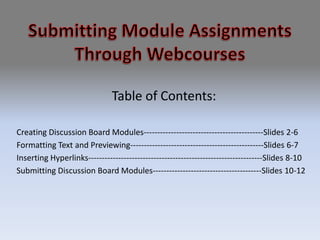
Recommended
Creating Web Pages with Microsoft FrontPage - R.D.Sivakumar

Creating Web Pages with Microsoft FrontPage - R.D.Sivakumar
Introduction to TinyMCE Session #5 Popular Plugins

New to TinyMCE? Not sure how to get started? These slides are from our Intro to TinyMCE “unboxing” webinar series.
Attendees learned the most common setup options, advanced config, plus getting content and images to and from the database. Every session included live code samples, demos, and Q&A. We even show you how to build a plugin using TinyMCE’s extensive API.
If this sounds interesting, sign up for our Intro to TinyMCE webinars: http://go.tiny.cloud/events/
User guide

User manual for those users who develop any desktop application so i try to provide betteropportunity to view it and try to make best user manual ..
Good Luck
Recommended
Creating Web Pages with Microsoft FrontPage - R.D.Sivakumar

Creating Web Pages with Microsoft FrontPage - R.D.Sivakumar
Introduction to TinyMCE Session #5 Popular Plugins

New to TinyMCE? Not sure how to get started? These slides are from our Intro to TinyMCE “unboxing” webinar series.
Attendees learned the most common setup options, advanced config, plus getting content and images to and from the database. Every session included live code samples, demos, and Q&A. We even show you how to build a plugin using TinyMCE’s extensive API.
If this sounds interesting, sign up for our Intro to TinyMCE webinars: http://go.tiny.cloud/events/
User guide

User manual for those users who develop any desktop application so i try to provide betteropportunity to view it and try to make best user manual ..
Good Luck
Microsoft 365 Productivity Tips "June Jam"

In this latest installment of the M365 Productivity Tips series, Tom Duff (@duffbert) and Christian Buckley (@buckleyplanet) return with another head-to-head battle of the Microsoft Office and Office 365 productivity hints and tips, recorded June 23rd, 2020 with viewers voting on each round.
Follow us on Twitter for future webinars and sessions where we'll share more great tips, and be sure to follow the CollabTalk YouTube channel at https://youtube.com/c/collabtalk
20 More Tips to Improve Productivity with Microsoft Teams

Presentation delivered via webinar on June 18th, 2020 by Russ Basiura (@russbasiura), a Microsoft Teams Evangelist at Accel365, and Christian Buckley (@buckleyplanet) a Microsoft MVP and Regional Director and the Founder of CollabTalk LLC. In this session, we share another 20 of our favorite productivity tips to help you get more out of the #MicrosoftTeams platform, adding onto the 20 tips we provided in another session in May.
Microsoft 365 Productivity Tips "December Dust-Up"

In this latest installment of the M365 Productivity Tips series, Tom Duff (@duffbert) and Christian Buckley (@buckleyplanet) return with another head-to-head battle of the Microsoft Office and Office 365 productivity hints and tips, recorded December 29th, 2020 with participants voting on each round.
Follow us on Twitter for future webinars and sessions where we'll share more great tips, and be sure to follow the CollabTalk YouTube channel at https://youtube.com/c/collabtalk
Chapter3b McHaney 2nd edition

Web 2.0 and Social Media for Business Textbook 2nd Edition Powerpoint Slides
20 Microsoft 365 Productivity Tips

Presented to the Minnesota Microsoft 365 User Group (https://mn365.org/) on June 14th, 2021 by Christian Buckley (@buckleyplanet) and Tom Duff (@duffbert), covering 20 of our favorite hints and tips for the M365 platform, including SharePoint, Teams, Outlook, OneNote, PowerPoint, and more!
Office 365 Productivity Tips "May Mediation"

In this latest installment of the O365 Productivity Tips series, Tom Duff (@duffbert) and Christian Buckley (@buckleyplanet) return with another head-to-head battle of the Microsoft Office and Office 365 productivity hints and tips, recorded May 26th, 2020 with viewers voting on each round.
Follow us on Twitter for future webinars and sessions where we'll share more great tips, and be sure to follow the CollabTalk YouTube channel at https://youtube.com/c/collabtalk
20 Tips to Improve Productivity with Microsoft Teams

Presentation delivered via webinar on May 21st, 2020 by Russ Basiura (@russbasiura), a Microsoft Teams Evangelist at Accel365, and Christian Buckley (@buckleyplanet) a Microsoft MVP and Regional Director and the Founder of CollabTalk LLC. In this session, we share 20 of our favorite productivity tips to help you get more out of the #MicrosoftTeams platform.
Just Enough HTML for Fatwire

Useful HTML tags, from basic to not-so-basic. Includes FatWire-specific code examples. Collaborative effort between myself and my colleague, Thurston Hatcher. Feb 2010
Module Madness

Discussion and illustration of 10 important modules. Learn when you should use each module and why they are important.
BP304 - Blog It Up, Baby! Extending the new IBM Lotus Domino Blog Template

Presentation given at Lotusphere 2007. Flash files shown during presentation will be available at the speaker's sites shortly.
More Related Content
What's hot
Microsoft 365 Productivity Tips "June Jam"

In this latest installment of the M365 Productivity Tips series, Tom Duff (@duffbert) and Christian Buckley (@buckleyplanet) return with another head-to-head battle of the Microsoft Office and Office 365 productivity hints and tips, recorded June 23rd, 2020 with viewers voting on each round.
Follow us on Twitter for future webinars and sessions where we'll share more great tips, and be sure to follow the CollabTalk YouTube channel at https://youtube.com/c/collabtalk
20 More Tips to Improve Productivity with Microsoft Teams

Presentation delivered via webinar on June 18th, 2020 by Russ Basiura (@russbasiura), a Microsoft Teams Evangelist at Accel365, and Christian Buckley (@buckleyplanet) a Microsoft MVP and Regional Director and the Founder of CollabTalk LLC. In this session, we share another 20 of our favorite productivity tips to help you get more out of the #MicrosoftTeams platform, adding onto the 20 tips we provided in another session in May.
Microsoft 365 Productivity Tips "December Dust-Up"

In this latest installment of the M365 Productivity Tips series, Tom Duff (@duffbert) and Christian Buckley (@buckleyplanet) return with another head-to-head battle of the Microsoft Office and Office 365 productivity hints and tips, recorded December 29th, 2020 with participants voting on each round.
Follow us on Twitter for future webinars and sessions where we'll share more great tips, and be sure to follow the CollabTalk YouTube channel at https://youtube.com/c/collabtalk
Chapter3b McHaney 2nd edition

Web 2.0 and Social Media for Business Textbook 2nd Edition Powerpoint Slides
20 Microsoft 365 Productivity Tips

Presented to the Minnesota Microsoft 365 User Group (https://mn365.org/) on June 14th, 2021 by Christian Buckley (@buckleyplanet) and Tom Duff (@duffbert), covering 20 of our favorite hints and tips for the M365 platform, including SharePoint, Teams, Outlook, OneNote, PowerPoint, and more!
Office 365 Productivity Tips "May Mediation"

In this latest installment of the O365 Productivity Tips series, Tom Duff (@duffbert) and Christian Buckley (@buckleyplanet) return with another head-to-head battle of the Microsoft Office and Office 365 productivity hints and tips, recorded May 26th, 2020 with viewers voting on each round.
Follow us on Twitter for future webinars and sessions where we'll share more great tips, and be sure to follow the CollabTalk YouTube channel at https://youtube.com/c/collabtalk
20 Tips to Improve Productivity with Microsoft Teams

Presentation delivered via webinar on May 21st, 2020 by Russ Basiura (@russbasiura), a Microsoft Teams Evangelist at Accel365, and Christian Buckley (@buckleyplanet) a Microsoft MVP and Regional Director and the Founder of CollabTalk LLC. In this session, we share 20 of our favorite productivity tips to help you get more out of the #MicrosoftTeams platform.
What's hot (15)
20 More Tips to Improve Productivity with Microsoft Teams

20 More Tips to Improve Productivity with Microsoft Teams
Microsoft 365 Productivity Tips "December Dust-Up"

Microsoft 365 Productivity Tips "December Dust-Up"
20 Tips to Improve Productivity with Microsoft Teams

20 Tips to Improve Productivity with Microsoft Teams
Similar to Submitting Module Assignments in ENC 3241
Just Enough HTML for Fatwire

Useful HTML tags, from basic to not-so-basic. Includes FatWire-specific code examples. Collaborative effort between myself and my colleague, Thurston Hatcher. Feb 2010
Module Madness

Discussion and illustration of 10 important modules. Learn when you should use each module and why they are important.
BP304 - Blog It Up, Baby! Extending the new IBM Lotus Domino Blog Template

Presentation given at Lotusphere 2007. Flash files shown during presentation will be available at the speaker's sites shortly.
Share point 2010 portal setup

SharePoint 2010 Portal setup for Designers and Developers. Easy to maintain day to day activities.
Murach : How to develop a single-page MVC web 

How to develop a single-page MVC web
Mary Delamater, Joel Murach - Murach's ASP.NET Core MVC-Mike Murach & Associates, Inc. (2020) (1)
Style guide for share point 2013 branding

Branding SharePoint 2013 with Bootstrap or Table less designing and component level customization for Designer and Developers handy book
Navigating Wikispaces In Online Connections

This tutorial illustrates how to navigate wikispaces (signing in, editing pages, contributing to discussions, etc.) I created this as an instructional tool for my Online Connections course.
Similar to Submitting Module Assignments in ENC 3241 (20)
BP304 - Blog It Up, Baby! Extending the new IBM Lotus Domino Blog Template

BP304 - Blog It Up, Baby! Extending the new IBM Lotus Domino Blog Template
How to-build-a-social-media-sharing-site-in-share point-2013

How to-build-a-social-media-sharing-site-in-share point-2013
Recently uploaded
Synthetic Fiber Construction in lab .pptx

Synthetic fiber production is a fascinating and complex field that blends chemistry, engineering, and environmental science. By understanding these aspects, students can gain a comprehensive view of synthetic fiber production, its impact on society and the environment, and the potential for future innovations. Synthetic fibers play a crucial role in modern society, impacting various aspects of daily life, industry, and the environment. ynthetic fibers are integral to modern life, offering a range of benefits from cost-effectiveness and versatility to innovative applications and performance characteristics. While they pose environmental challenges, ongoing research and development aim to create more sustainable and eco-friendly alternatives. Understanding the importance of synthetic fibers helps in appreciating their role in the economy, industry, and daily life, while also emphasizing the need for sustainable practices and innovation.
2024.06.01 Introducing a competency framework for languag learning materials ...

http://sandymillin.wordpress.com/iateflwebinar2024
Published classroom materials form the basis of syllabuses, drive teacher professional development, and have a potentially huge influence on learners, teachers and education systems. All teachers also create their own materials, whether a few sentences on a blackboard, a highly-structured fully-realised online course, or anything in between. Despite this, the knowledge and skills needed to create effective language learning materials are rarely part of teacher training, and are mostly learnt by trial and error.
Knowledge and skills frameworks, generally called competency frameworks, for ELT teachers, trainers and managers have existed for a few years now. However, until I created one for my MA dissertation, there wasn’t one drawing together what we need to know and do to be able to effectively produce language learning materials.
This webinar will introduce you to my framework, highlighting the key competencies I identified from my research. It will also show how anybody involved in language teaching (any language, not just English!), teacher training, managing schools or developing language learning materials can benefit from using the framework.
The French Revolution Class 9 Study Material pdf free download

The French Revolution, which began in 1789, was a period of radical social and political upheaval in France. It marked the decline of absolute monarchies, the rise of secular and democratic republics, and the eventual rise of Napoleon Bonaparte. This revolutionary period is crucial in understanding the transition from feudalism to modernity in Europe.
For more information, visit-www.vavaclasses.com
Unit 2- Research Aptitude (UGC NET Paper I).pdf

This slide describes the research aptitude of unit 2 in the UGC NET paper I.
Advantages and Disadvantages of CMS from an SEO Perspective

Advantages and Disadvantages of CMS from an SEO Perspective
Digital Artifact 2 - Investigating Pavilion Designs

Digital Artifact 2 - Pavilions
NGV Architecture Commission Competition
MPavilion Commission Competition
Other Pavilion Designs
Normal Labour/ Stages of Labour/ Mechanism of Labour

Normal labor is also termed spontaneous labor, defined as the natural physiological process through which the fetus, placenta, and membranes are expelled from the uterus through the birth canal at term (37 to 42 weeks
Acetabularia Information For Class 9 .docx

Acetabularia acetabulum is a single-celled green alga that in its vegetative state is morphologically differentiated into a basal rhizoid and an axially elongated stalk, which bears whorls of branching hairs. The single diploid nucleus resides in the rhizoid.
Embracing GenAI - A Strategic Imperative

Artificial Intelligence (AI) technologies such as Generative AI, Image Generators and Large Language Models have had a dramatic impact on teaching, learning and assessment over the past 18 months. The most immediate threat AI posed was to Academic Integrity with Higher Education Institutes (HEIs) focusing their efforts on combating the use of GenAI in assessment. Guidelines were developed for staff and students, policies put in place too. Innovative educators have forged paths in the use of Generative AI for teaching, learning and assessments leading to pockets of transformation springing up across HEIs, often with little or no top-down guidance, support or direction.
This Gasta posits a strategic approach to integrating AI into HEIs to prepare staff, students and the curriculum for an evolving world and workplace. We will highlight the advantages of working with these technologies beyond the realm of teaching, learning and assessment by considering prompt engineering skills, industry impact, curriculum changes, and the need for staff upskilling. In contrast, not engaging strategically with Generative AI poses risks, including falling behind peers, missed opportunities and failing to ensure our graduates remain employable. The rapid evolution of AI technologies necessitates a proactive and strategic approach if we are to remain relevant.
Chapter -12, Antibiotics (One Page Notes).pdf

This is a notes for the D.Pharm students and related to the antibiotic drugs.
1.4 modern child centered education - mahatma gandhi-2.pptx

Child centred education is an educational approach that priorities the interest, needs and abilities of the child in the learning process.
Mule 4.6 & Java 17 Upgrade | MuleSoft Mysore Meetup #46

Mule 4.6 & Java 17 Upgrade | MuleSoft Mysore Meetup #46
Event Link:-
https://meetups.mulesoft.com/events/details/mulesoft-mysore-presents-exploring-gemini-ai-and-integration-with-mulesoft/
Agenda
● Java 17 Upgrade Overview
● Why and by when do customers need to upgrade to Java 17?
● Is there any immediate impact to upgrading to Mule Runtime 4.6 and beyond?
● Which MuleSoft products are in scope?
For Upcoming Meetups Join Mysore Meetup Group - https://meetups.mulesoft.com/mysore/
YouTube:- youtube.com/@mulesoftmysore
Mysore WhatsApp group:- https://chat.whatsapp.com/EhqtHtCC75vCAX7gaO842N
Speaker:-
Shubham Chaurasia - https://www.linkedin.com/in/shubhamchaurasia1/
Priya Shaw - https://www.linkedin.com/in/priya-shaw
Organizers:-
Shubham Chaurasia - https://www.linkedin.com/in/shubhamchaurasia1/
Giridhar Meka - https://www.linkedin.com/in/giridharmeka
Priya Shaw - https://www.linkedin.com/in/priya-shaw
Shyam Raj Prasad-
https://www.linkedin.com/in/shyam-raj-prasad/
Best Digital Marketing Institute In NOIDA

Safalta Digital marketing institute in Noida, provide complete applications that encompass a huge range of virtual advertising and marketing additives, which includes search engine optimization, virtual communication advertising, pay-per-click on marketing, content material advertising, internet analytics, and greater. These university courses are designed for students who possess a comprehensive understanding of virtual marketing strategies and attributes.Safalta Digital Marketing Institute in Noida is a first choice for young individuals or students who are looking to start their careers in the field of digital advertising. The institute gives specialized courses designed and certification.
for beginners, providing thorough training in areas such as SEO, digital communication marketing, and PPC training in Noida. After finishing the program, students receive the certifications recognised by top different universitie, setting a strong foundation for a successful career in digital marketing.
MASS MEDIA STUDIES-835-CLASS XI Resource Material.pdf

mass media studies
CBSE
Full Book
for class 11th
Recently uploaded (20)
2024.06.01 Introducing a competency framework for languag learning materials ...

2024.06.01 Introducing a competency framework for languag learning materials ...
The French Revolution Class 9 Study Material pdf free download

The French Revolution Class 9 Study Material pdf free download
Advantages and Disadvantages of CMS from an SEO Perspective

Advantages and Disadvantages of CMS from an SEO Perspective
Digital Artifact 2 - Investigating Pavilion Designs

Digital Artifact 2 - Investigating Pavilion Designs
Normal Labour/ Stages of Labour/ Mechanism of Labour

Normal Labour/ Stages of Labour/ Mechanism of Labour
1.4 modern child centered education - mahatma gandhi-2.pptx

1.4 modern child centered education - mahatma gandhi-2.pptx
Mule 4.6 & Java 17 Upgrade | MuleSoft Mysore Meetup #46

Mule 4.6 & Java 17 Upgrade | MuleSoft Mysore Meetup #46
MASS MEDIA STUDIES-835-CLASS XI Resource Material.pdf

MASS MEDIA STUDIES-835-CLASS XI Resource Material.pdf
Submitting Module Assignments in ENC 3241
- 1. Submitting Module Assignments Through Webcourses Table of Contents: Creating Discussion Board Modules--------------------------------------------Slides 2-6 Formatting Text and Previewing-------------------------------------------------Slides 6-7 Inserting Hyperlinks----------------------------------------------------------------Slides 8-10 Submitting Discussion Board Modules----------------------------------------Slides 10-12
- 2. To Create a Discussion Post, begin by clicking on “Discussion” located on the Course Tools dropdown menu in your Webcourses Browser.
- 3. Once In the “Discussions” tab locate the appropriate topic thread for the post to be in. Module assignments will be located at the top of the page Labeled “Module Discussion Board Post,” although for these instructions I will be posting under the “Questions about Assignments” thread.
- 4. Once in the appropriate topic thread, click the “Create Message” button to create a new Discussion Post.
- 5. After clicking the “Create Message” button, a Create Message window will appear. Begin creating your Discussion Post by clicking the “Enable HTML Creator” button. This will allow you to use the typical formatting features available in other word processing programs.
- 6. After the “HTML Creator” has been enabled, Name your assignment in the “Subject” box. Unless you are going to type the assignment into the white space, it is easiest to paste an already properly formatted assignment into the text box white space. Notice the formatting toolbar at the top of the white space can be used for any extra formatting that may be necessary. Also, Notice that paragraph indentations previously seen in a word document will show up again once the Assignment is posted to the Discussion Board. They can also be checked by clicking the “preview” button.
- 7. By right clicking in the white space and selecting either “Format” or “Paragraph” other formatting tools are made available such as Font Type and Size.
- 8. To embed links for Work Cited. Right click in the white space where you would like the link to be placed and select “Insert” and then “Insert Hyperlink.”
- 9. After selecting “Insert Hyperlink” a box appears where you can paste the URL for the desired source. Once the correct URL is in the “Enter URL” box click “OK” to embed the link.
- 10. After clicking “OK” in the “Insert Hyperlink” box, the hyperlink can now be seen highlighted in the white space. Once all the source links have been embedded and the text is formatted accordingly, the assignment can be submitted to the Discussion Board by clicking “Post.”
- 11. After clicking “Post” the assignment is submitted to the chosen thread on the Discussion Boards. It can then be viewed by clicking.
- 12. The assignment now includes the active Work Cited link as well as the indentations that could not be seen in the HTML Creator mode. Now other students can view your work and the professor can assess your progress and marvel in your ability to create wonderfully formatted Discussion Postings that include easily accessible embedded links.